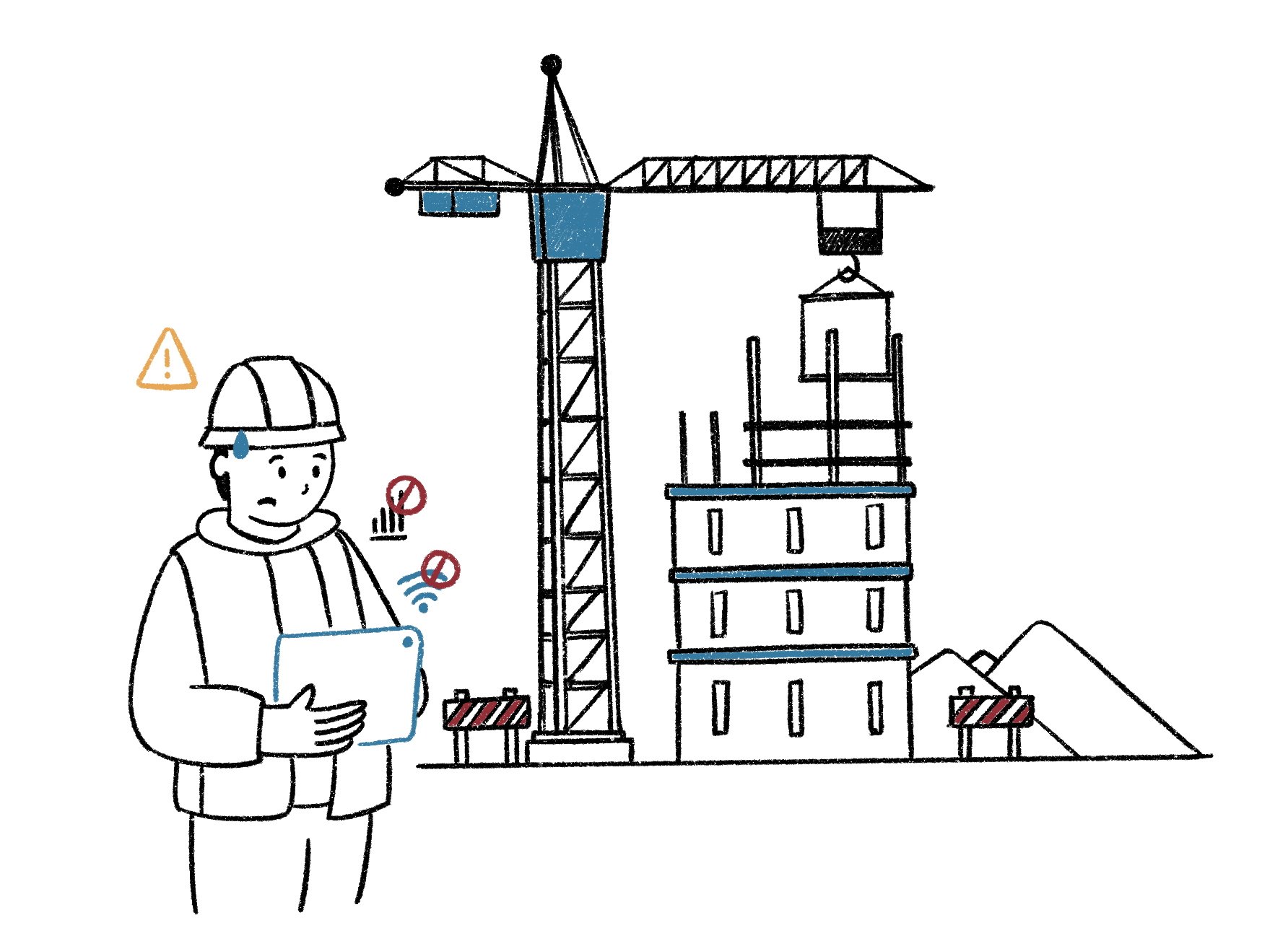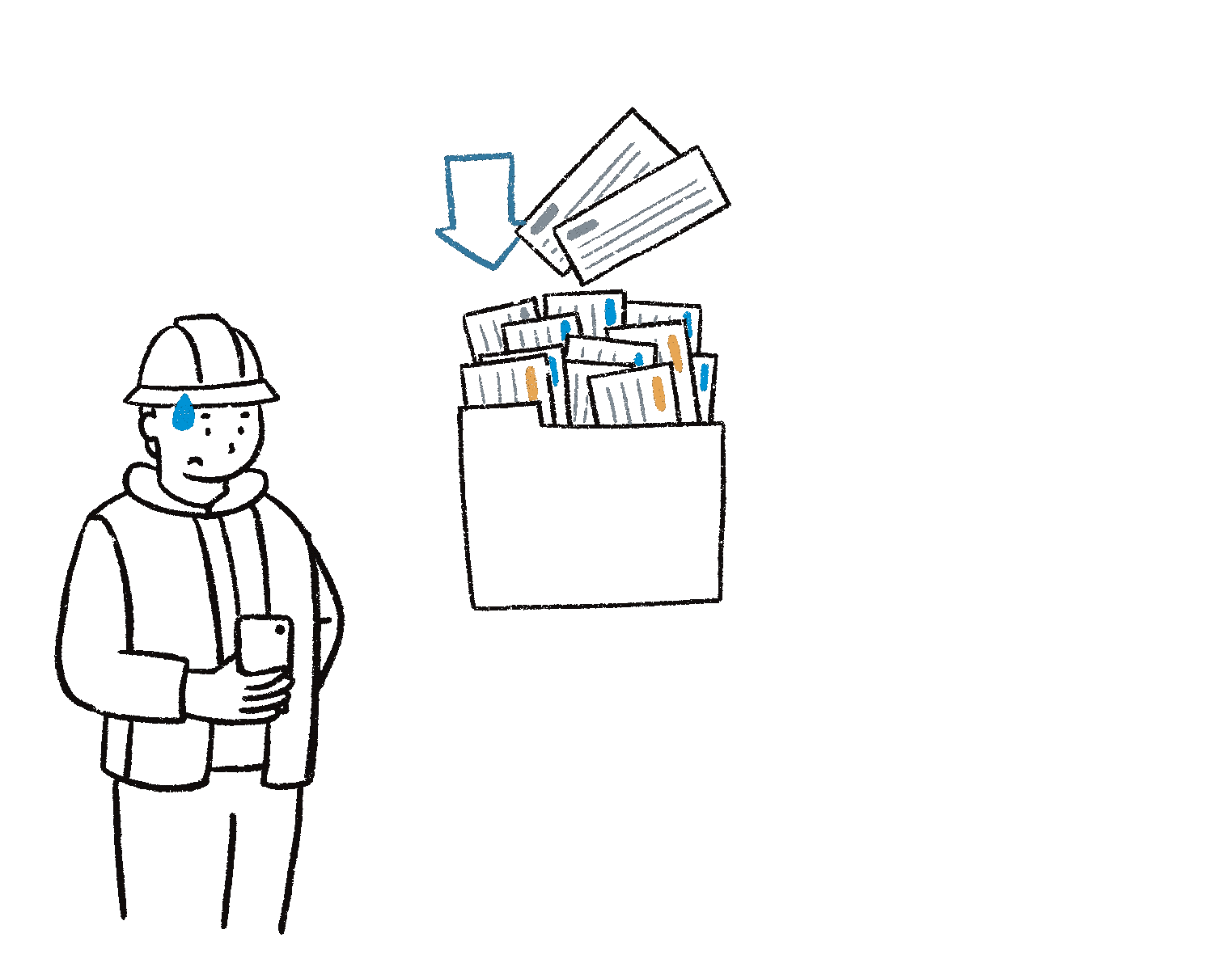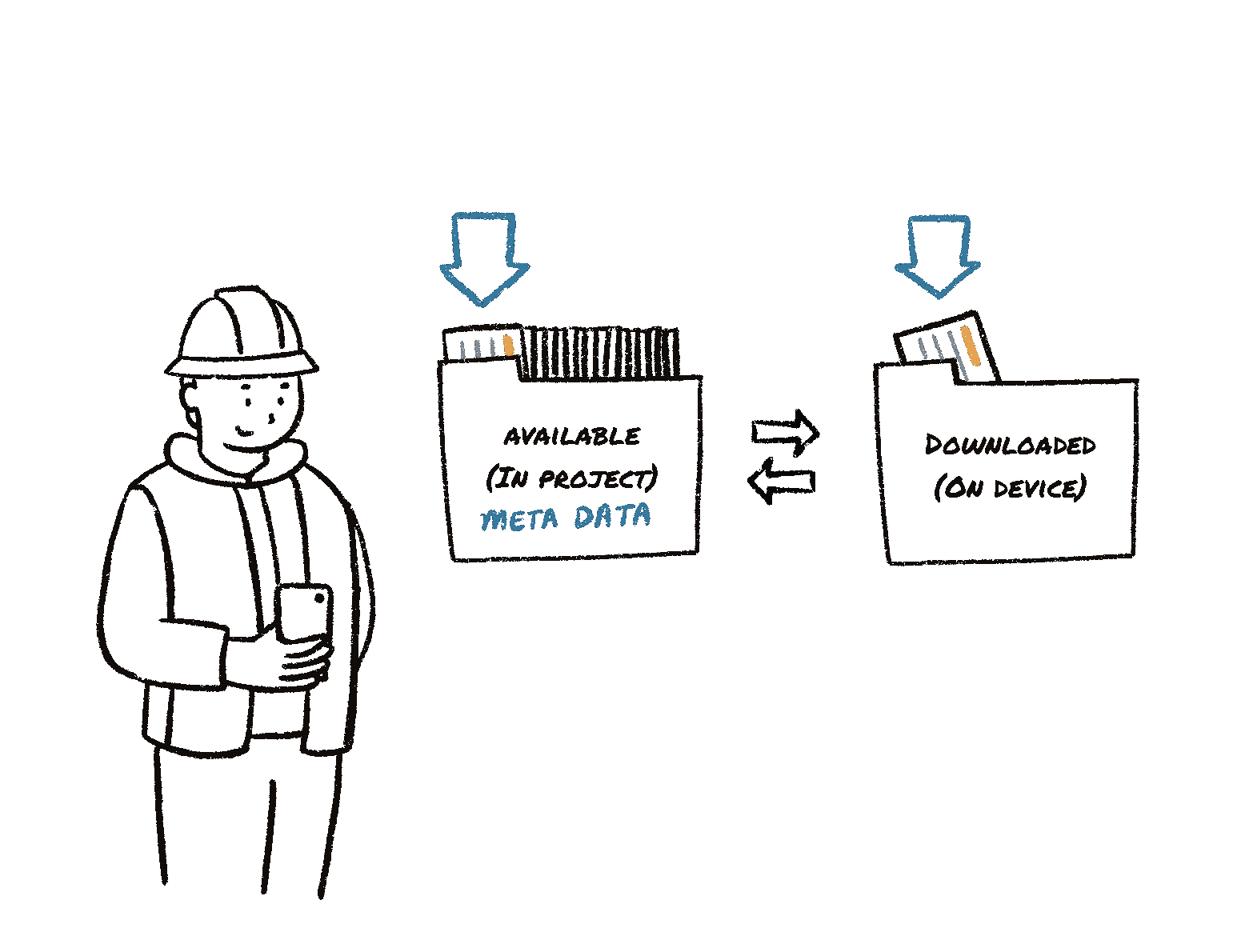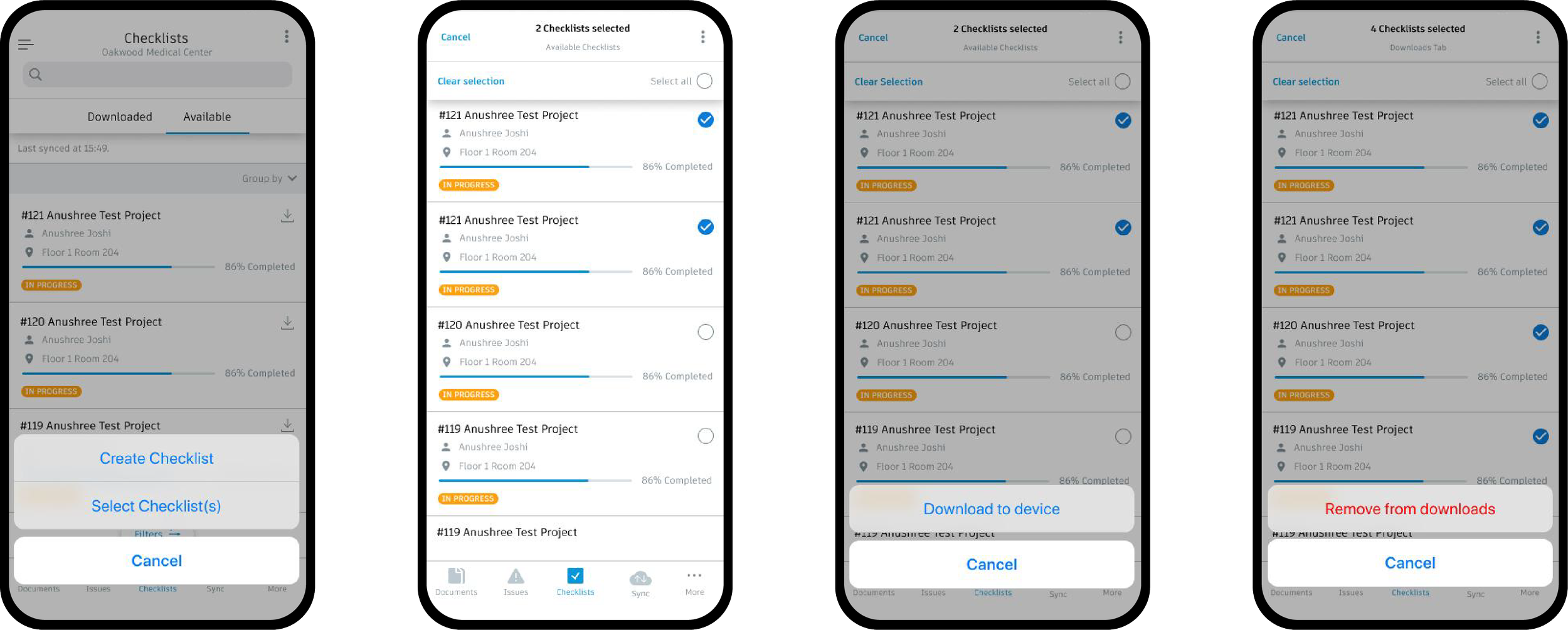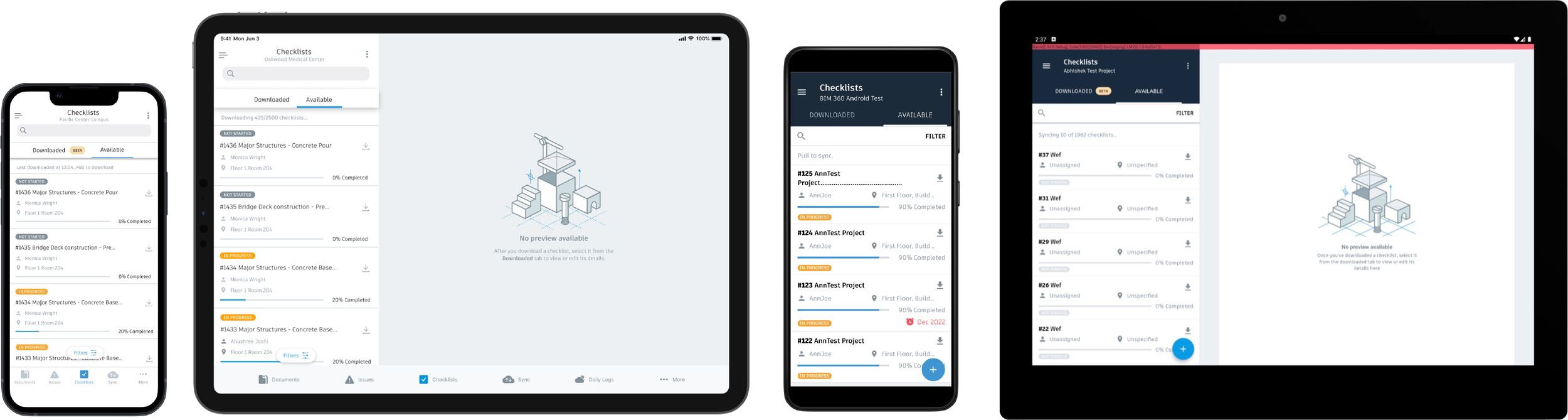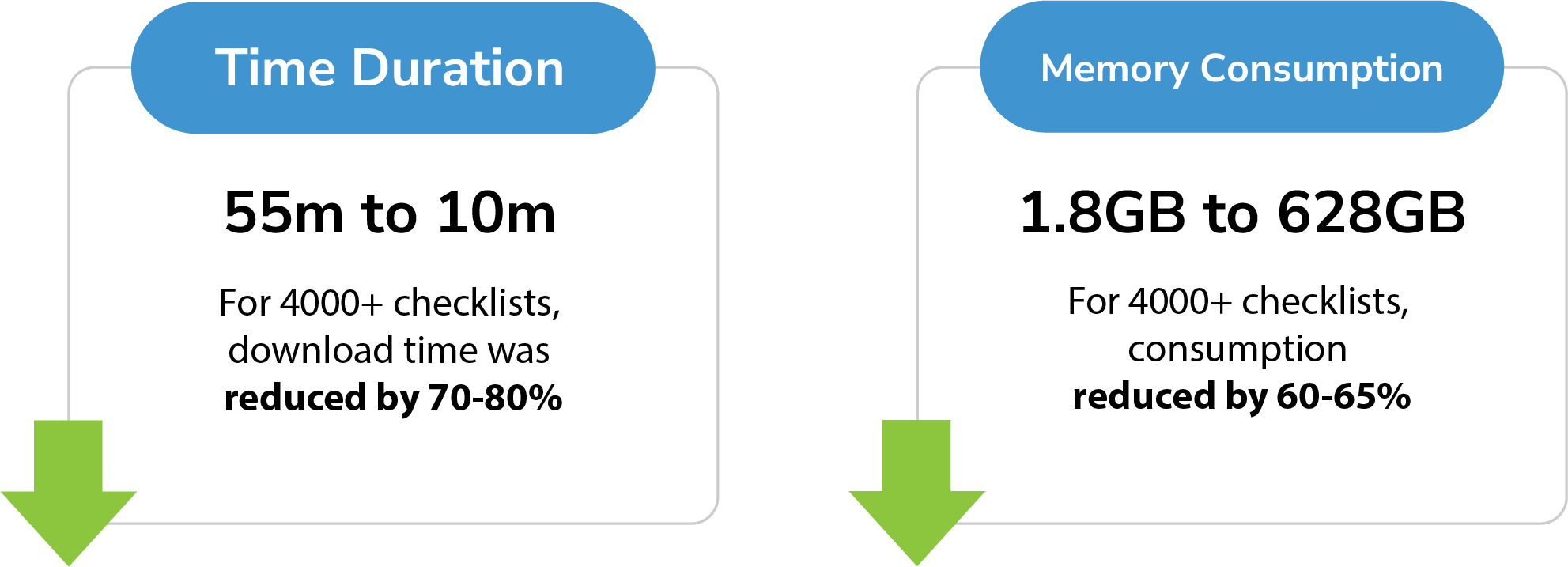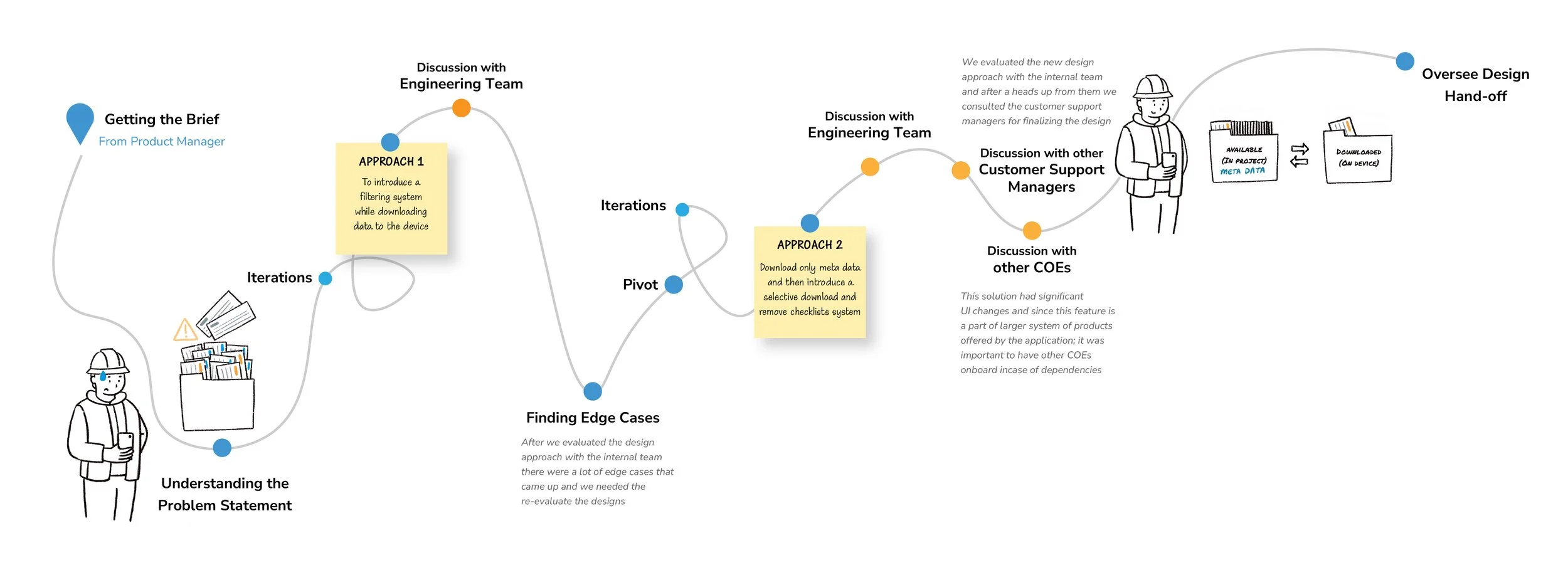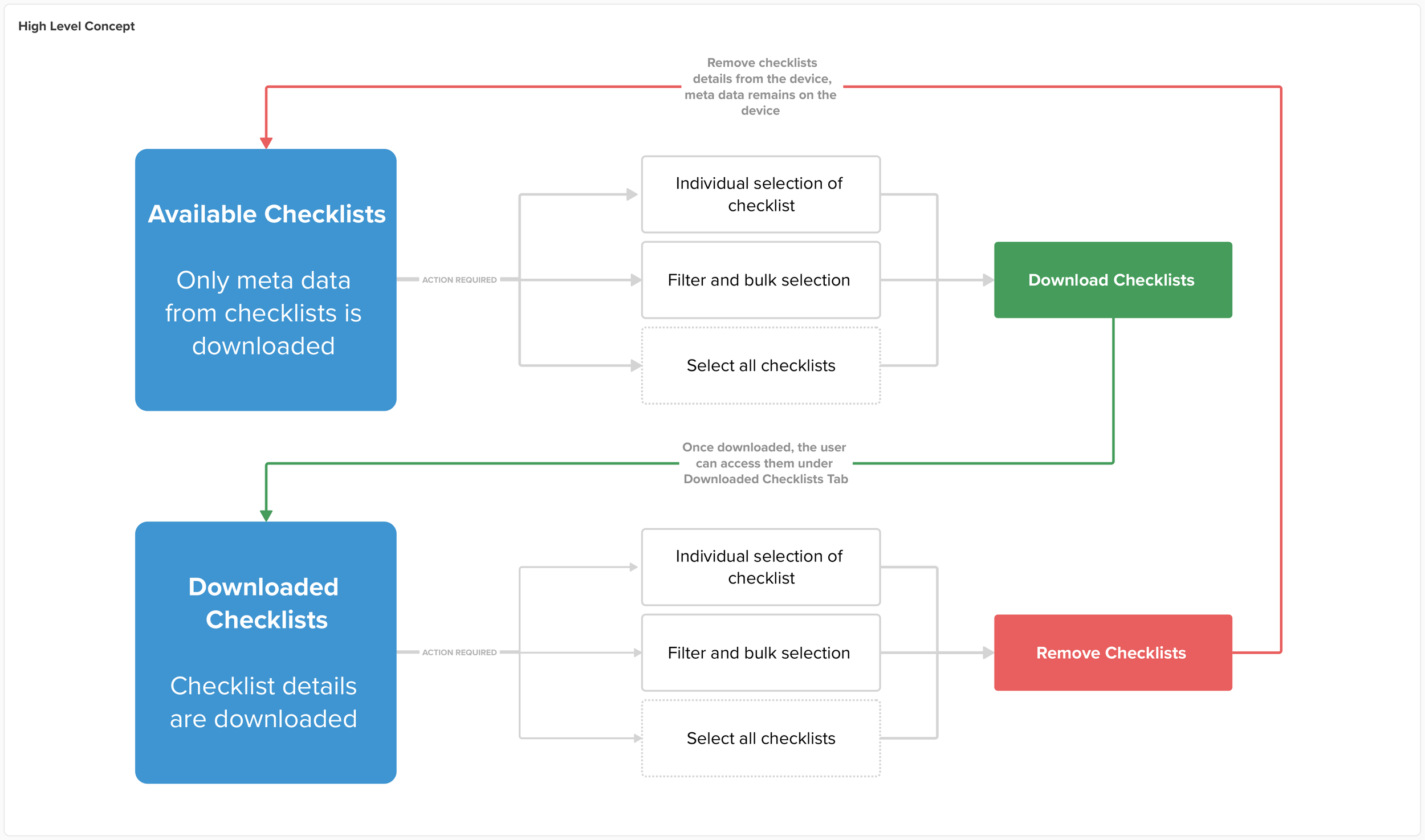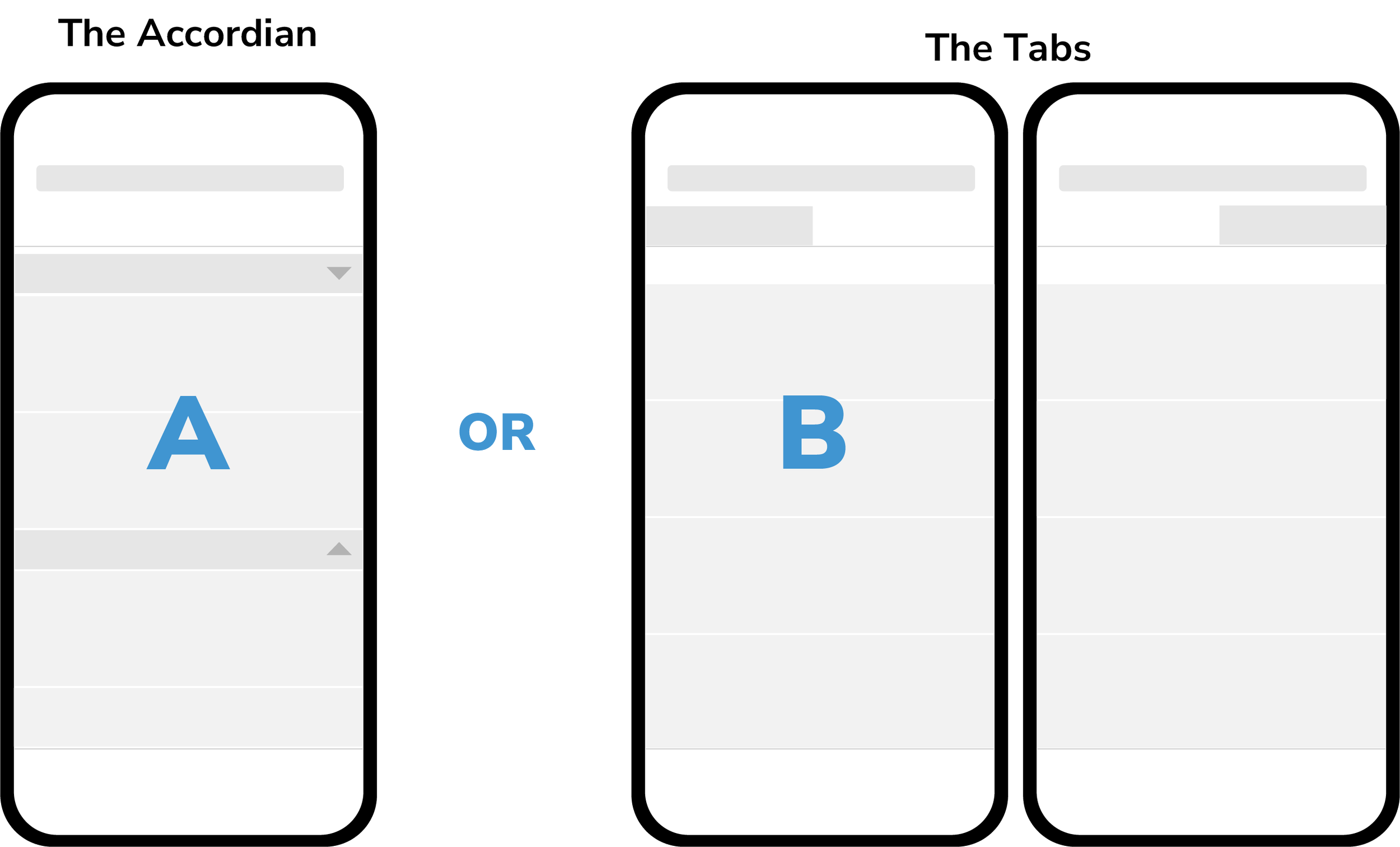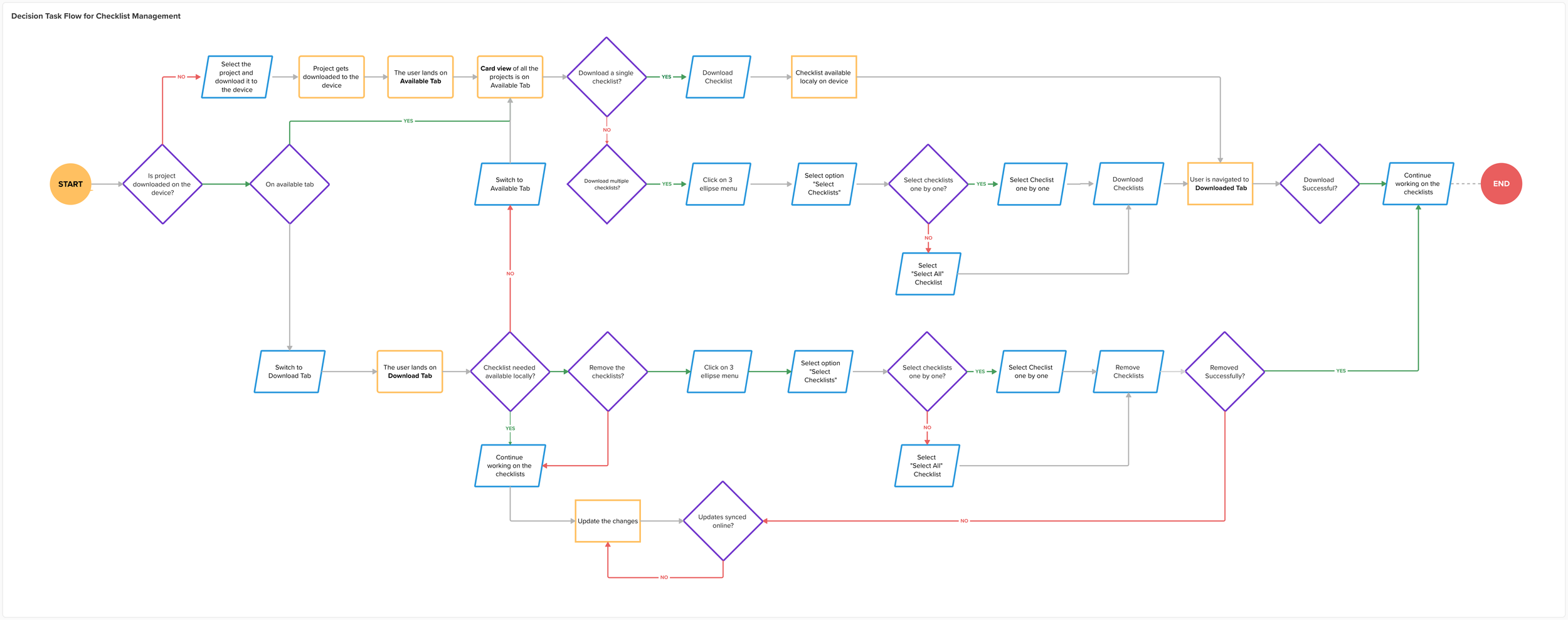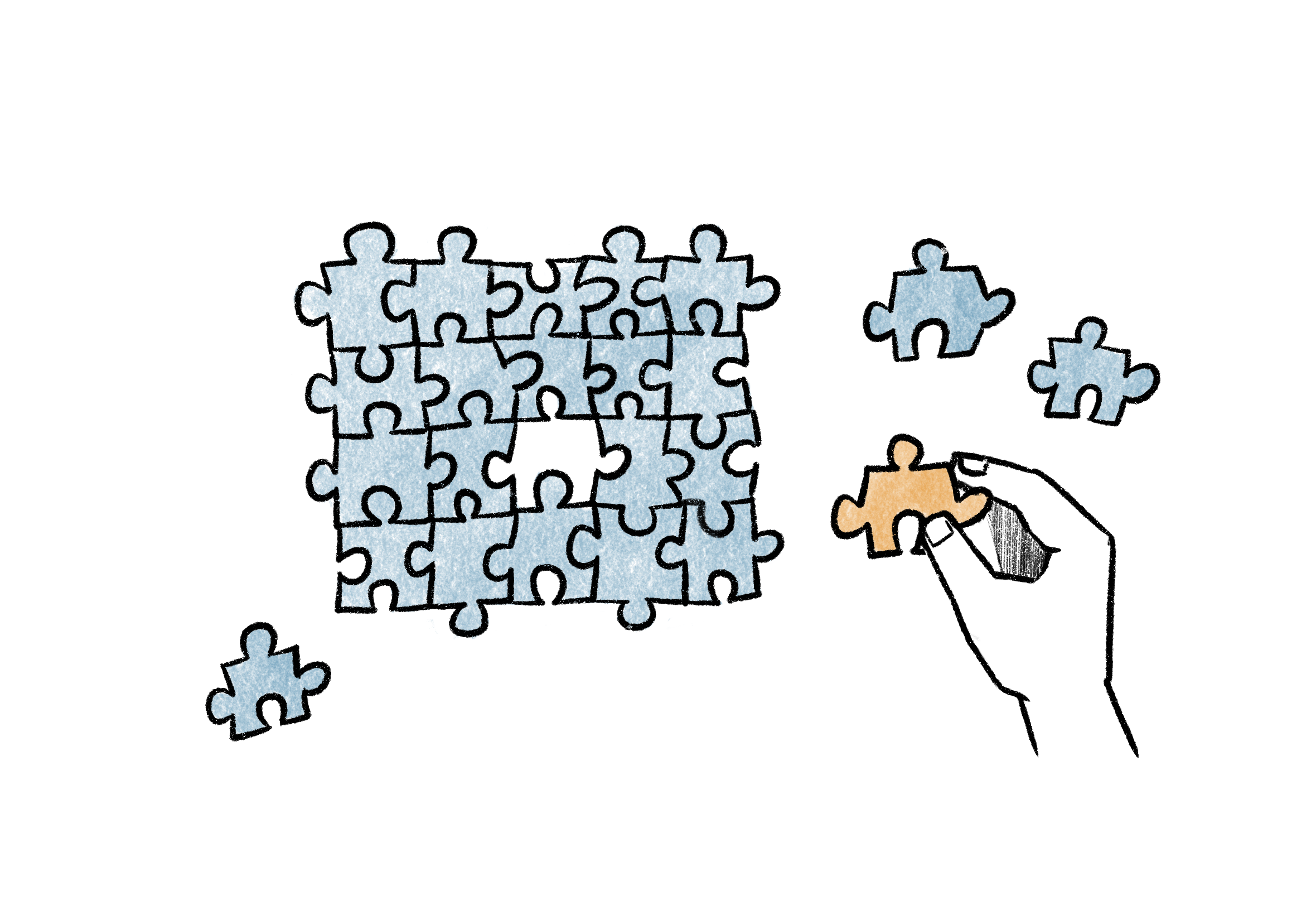Selective Download Feature
PROFESSIONAL WORK
PROJECT TYPE
Interaction Design
SECTOR
Construction Tech
PLATFORM
Web Application, Mobile: iOS, Android
TIMELINE
4 months
ABOUT PRODUCT
This feature is a part of enterprise application in construction tech sector. It is used for seamless worksharing, collaboration, and data management in construction field. The product platform offers a variety of tools and features to help digitize manual forms and construction paper work to boost efficiency and manage resources.
The Selective Download Feature was designed to manage device memory and time consumed to download a site project. This feature also enables users to sort, filter, select, and download checklists to their mobile devices that are relevant to them at that time - there by improving overall experience.
MY RESPONSIBILITIES
I led the discovery, research, design, and user testing for the tools (checklists) in the enterprise product, under the mentorship of my design manager, Geetha.
Further, I collaborated with the product manager to create the design specifications and with the developers and QA engineers to ensure the successful implementation of this concept.
PROBLEM STATEMENT
After technical investigation it was discovered that users were downloading large projects that contained 5k+ checklists (documentation related to construction site containing images, videos, meta-data and questions) locally to their mobile devices that they used on field.
Since the construction site often did not have network and the checklists needed to be stored locally on the device.
These large projects occupied a lot of storage space causing lag and consequently causing failure in synchronization of the data to the mobile device.
Root of the Problem
OUR SOLUTION
Optimize the workflow
From this…
To this
Feature enables the user to
For iOS and ANDROID APPLICATIONS
The Impact
This design-led solution by our team stood out not only for our tool but it was also presented to other CoEs workings on other tools that would potentially face similar challenges with their products.
THE DESIGN PROCESS
Understanding the user’s priorities
DISCOVERY PHASE
BUILDING THE SOLUTION
High level approach
The second approach’s high level concept workflow was worked out and we could evaluated this with our engineering team.
Once the engineering team did technical analysis, the design team went back to the concept and started to work on the details of the interaction.
Overview of the approach
When the user downloads the project, only the meta-data of the checklist will get downloaded to the device. The card view of the checklist to the user on the UI.
This would then allow the user to download the project - and have the flexibity to filter, download, work on the checklist, update them and remove the checklists once done. Additionally, they do not have to be worried about application crashing due to memory consumption.
From Concept to UI
Parallel to working on the details of the interaction, we also iterated and created the low fidelity prototypes that would support the concept.
After a couple of iterations, the design team selected the 2 concepts that worked the best and presented it to developers to understand the scope of work required on the front end. After technical analysis the design direction was finalised. We decided to go ahead with option B: Tab Design.
REFINING THE SOLUTION
Working on attention to detail
Once the engineering team did technical analysis, the design team went back to the concept and refined the details of workflow, addressed the edge cases and interactions.
REFLECTIONS
Retro-fitting aspect of Design
Working on this enterprise construction application taught me a crucial lesson:
I learned that when modifying core workflows in established products, maintaining design consistency is essential. I learnt how to carefully balance introducing new functionality while ensuring the interface remained familiar and avoided creating dependencies that might complicate future development. This project reinforced my commitment to thoughtful design that considers all touchpoints in the user journey while solving both technical constraints and user experience challenges simultaneously.
My takeaway from this project was that, Design does not happen in vaccum and an efficient designer needs to learn how to introduce solutions while recognizing and maintaining the things that already work.